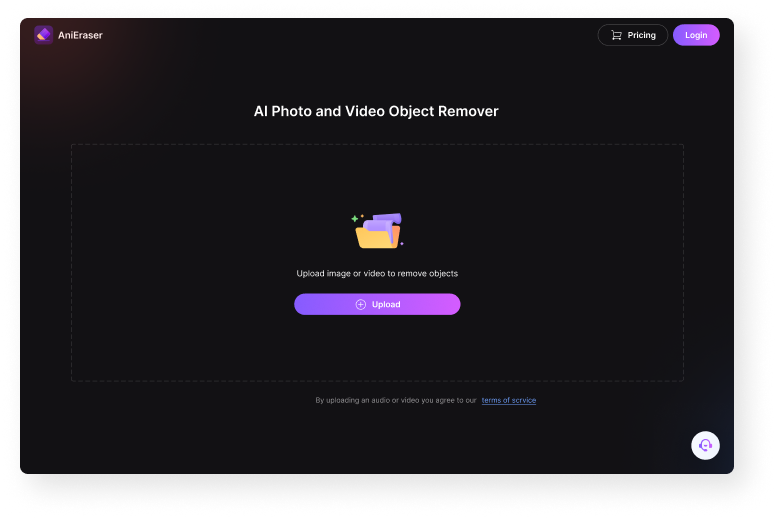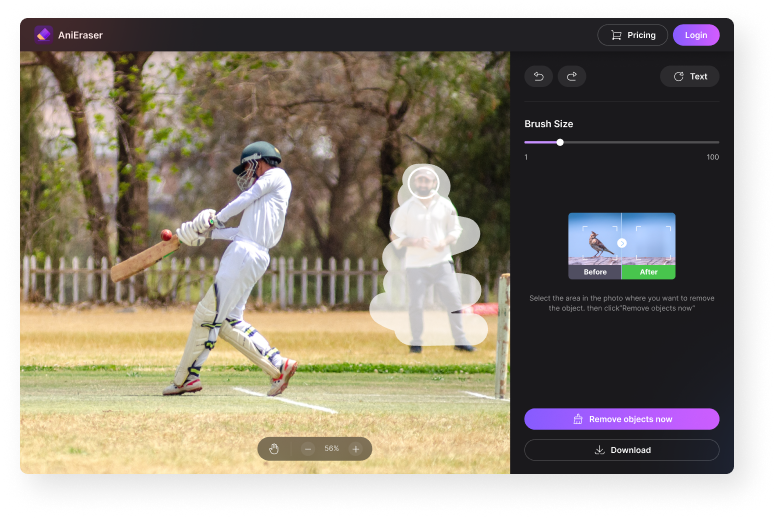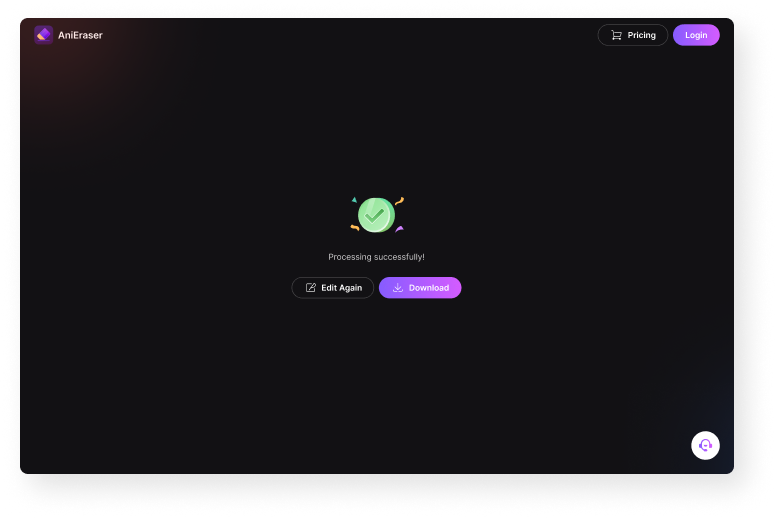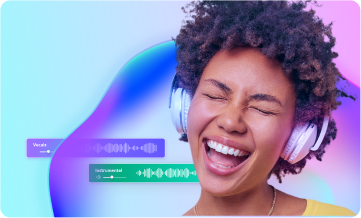Erasing Texts from Videos Made Easier with AI



AniEraser makes removing video texts seem like magic. With it, you can remove text from video with ease, thanks to the advanced AI capabilities. After selecting the text area, this online app will automatically erase the text without ruining the background. You can remove words from video on your desktop or mobile browser.


Most apps for removing texts from videos would easily blur your video, making them lose originality or look plagiarized. But not with AniEraser. This program’s intelligent AI will sync the text space with the surrounding pixels, giving you the most original-looking videos. The accurate text detection feature ensures your viewers won’t notice any blur.


Subtitles or captions can be unnecessary additions to your video, especially if they are added in a language you or your viewers don’t understand. In that case, use Media.io AniEraser to erase text from videos downloaded from YouTube, TikTok, Facebook, Snapchat, Instagram, and other platforms. You can remove soft and hardcoded subtitle files added to video formats like MP4, WebM, AVI, etc.
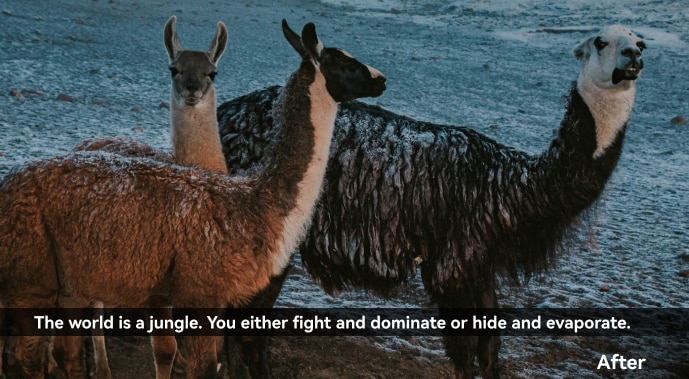

Media.io offers you multiple ways to erase unwanted texts from videos. With its Video Editor, you can remove unwanted subtitles, logos, and other objects by cropping or trimming the video. But if you don’t want to lose vital details or sections of the video, choose to add a new subtitle overlay over an existing one. You can also use AniEraser to remove subtitles from video with AI ability.
How to Remove Text from Video?
FAQs About AI Video Text Remover
- Open AniEraser on your browser, then upload your video.
- Next, select a text or object to erase.
- Lastly, remove the unwanted text from your video without blur.
- InPaint: This simple-to-use app removes text from videos or images on your Android or iPhone. InPaint can remove texts, logos, watermarks, captions, etc.
- TopClipper: This is the perfect app for editing videos on Android. It can help you remove watermarks and other unwanted text objects from your video.
- Video Eraser, Remove Watermark: If you’re an Android user, you can also try this powerful watermark remover. With a simple screen tap, it can remove text and image objects from your videos.
- Video Eraser- Retouch Removal: For iPhone users, Video Eraser-Retouch Removal should do a solid job. It delivers ultra-high precision removal of texts, watermarks, and images from videos.
Repurpose Your Text-Free Videos
Remove distracting text elements to redirect viewers' focus solely towards your intended subject, whether it's your product, service, brand, or marketing message. Achieve a clearer and more professional visual appearance, ensuring your audience stays engaged and captivated.
Text-free videos can be used as background elements on webpages, music videos, or business presentations to create an immersive experience and increase audience engagement.
When sharing user-generated videos on social media, it is crucial to remove irrelevant text overlays. By relying solely on visual elements, you can effectively tell a compelling story, convey emotions, and highlight specific moments to engage your audience.
Meet More AI Tools like Text Eraser



Create Royalty-free Background Music with AI.
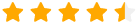 4.8 (17,586 Votes)
4.8 (17,586 Votes)