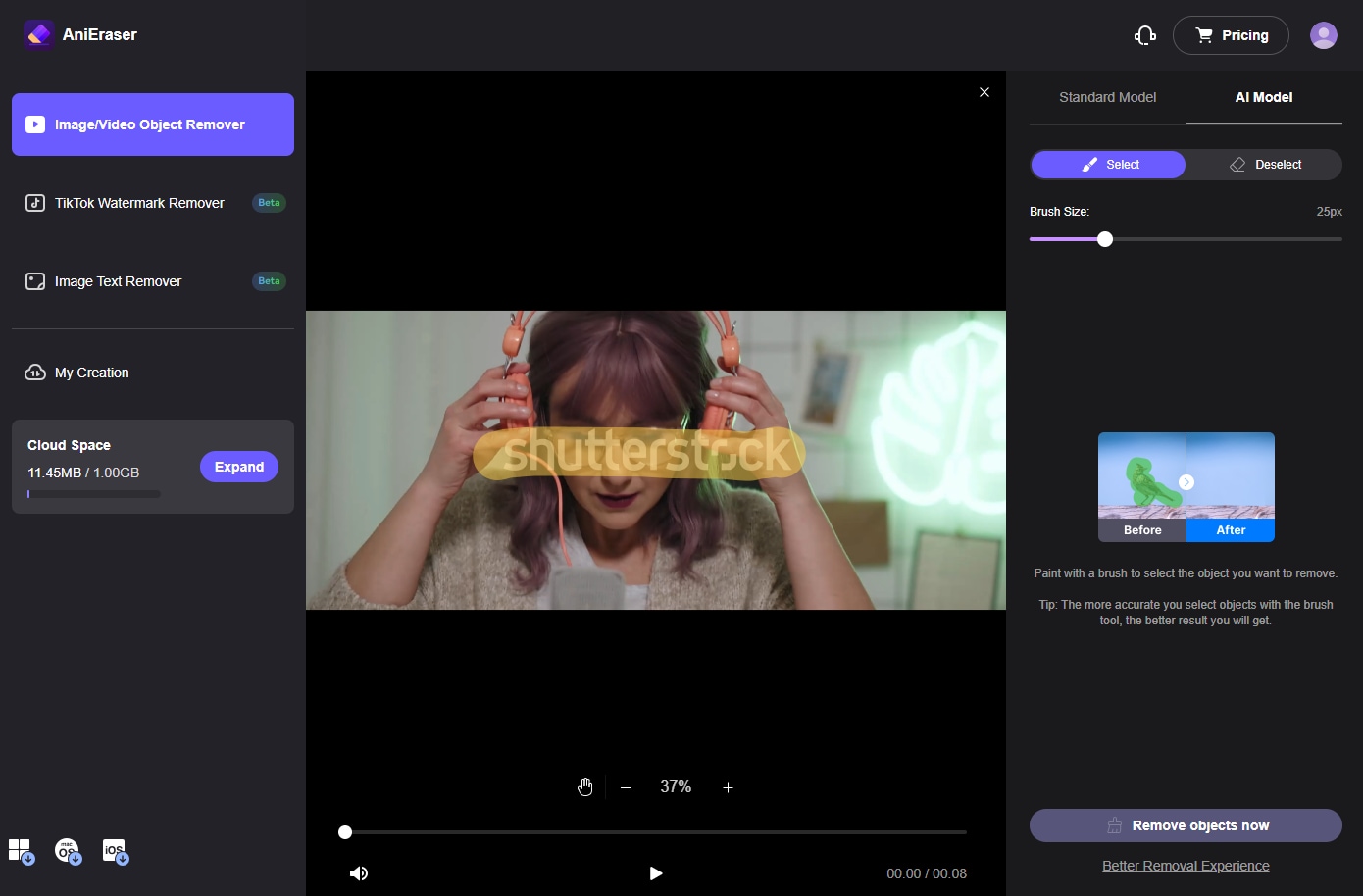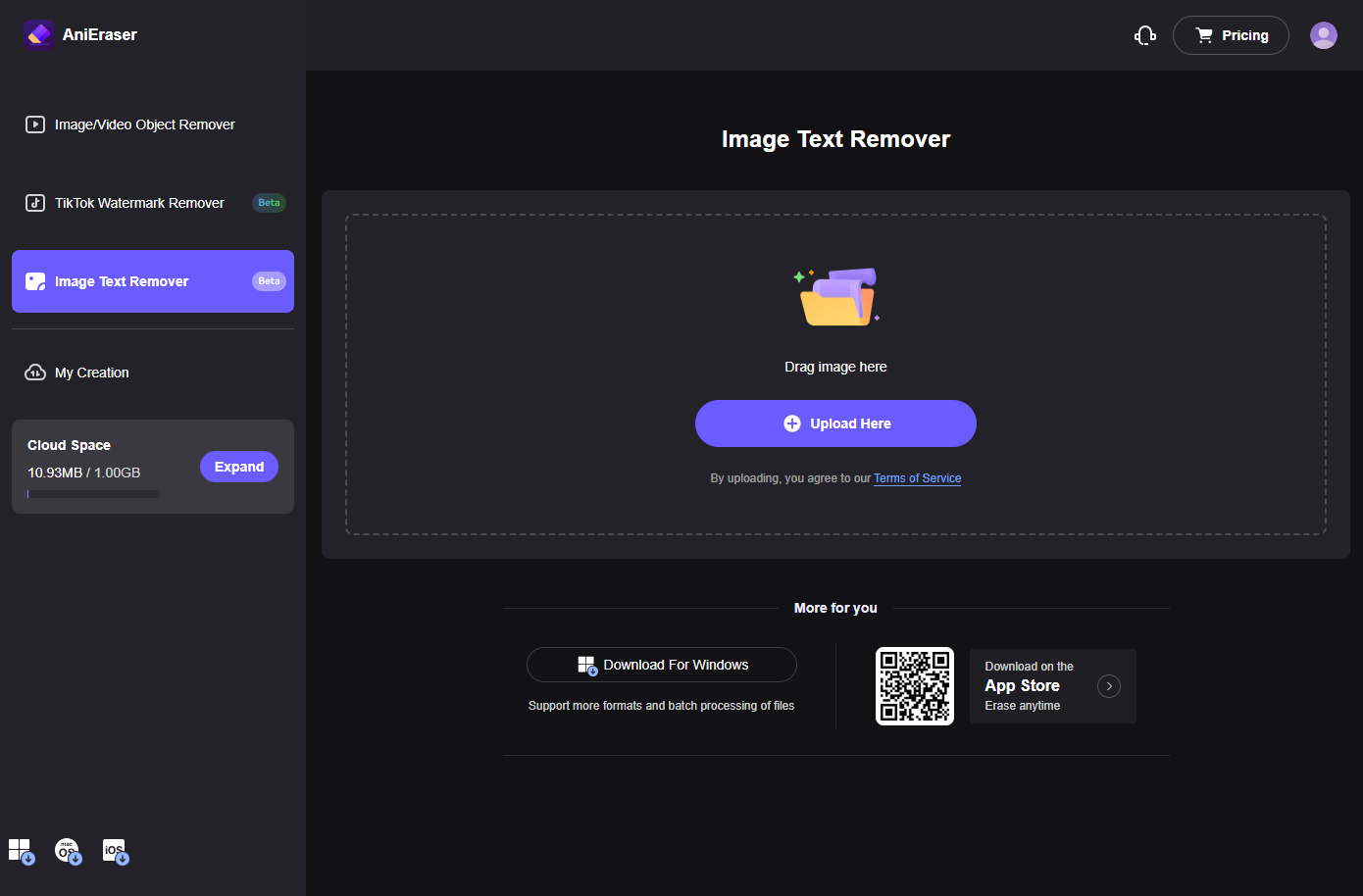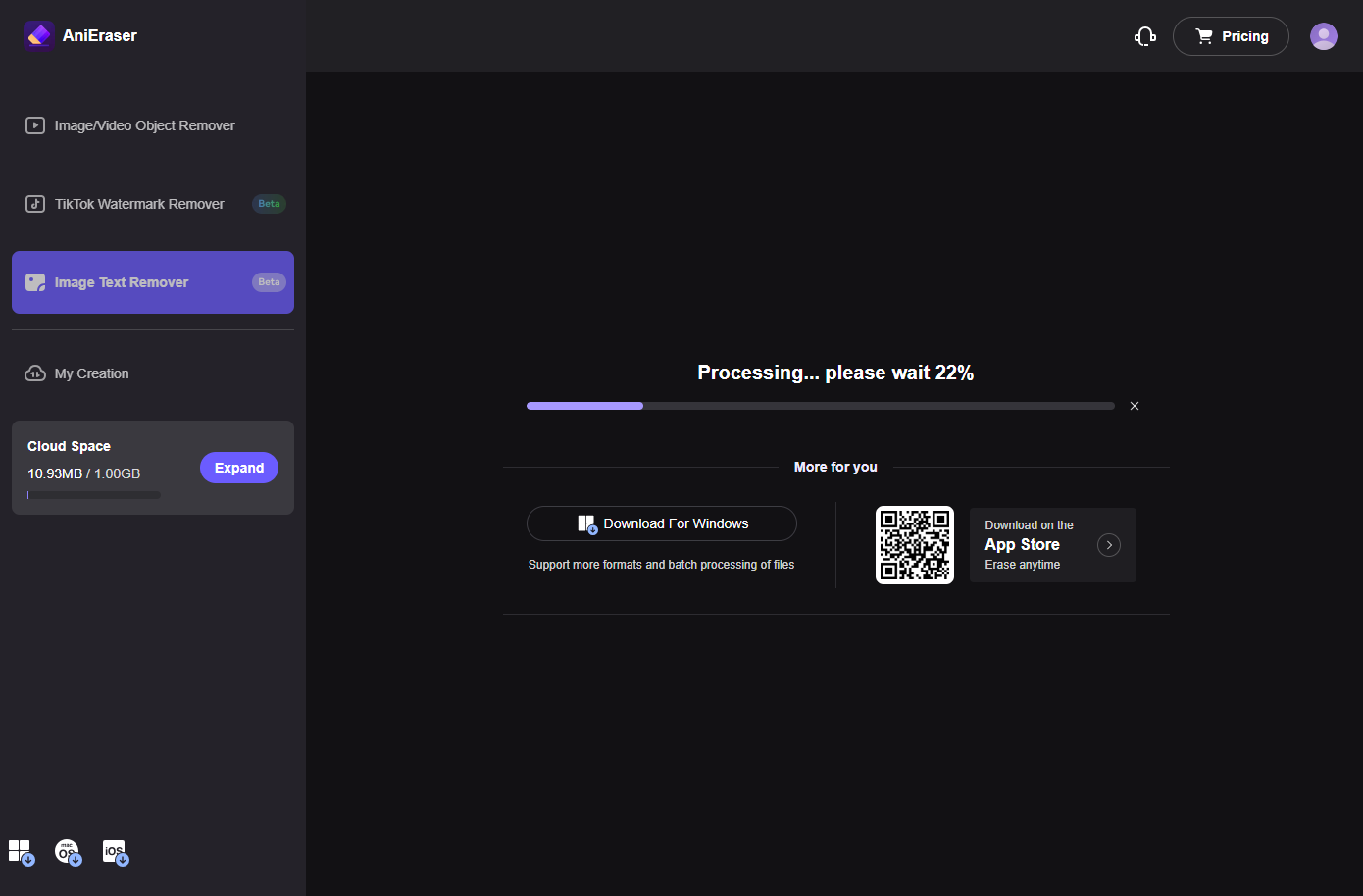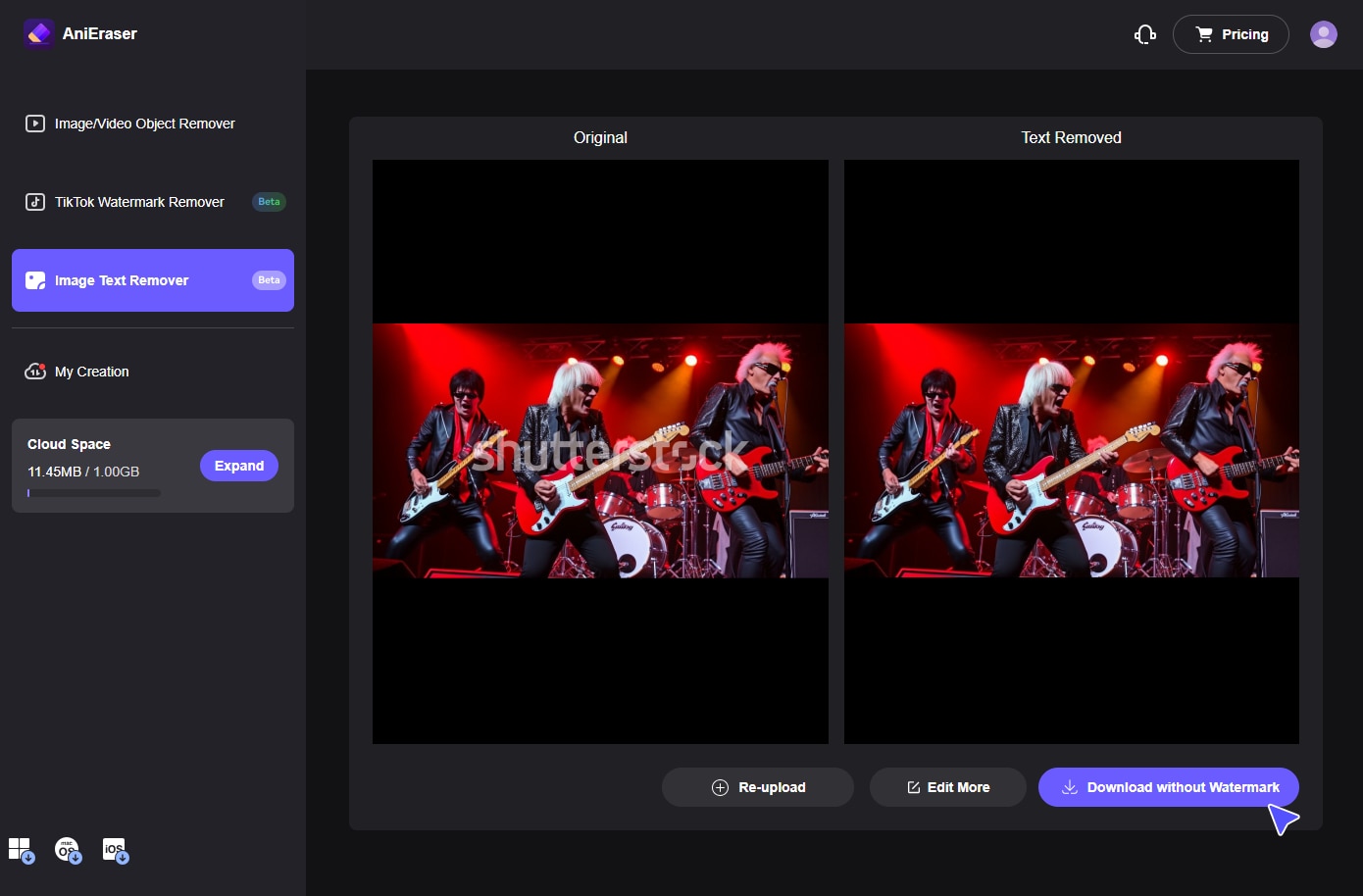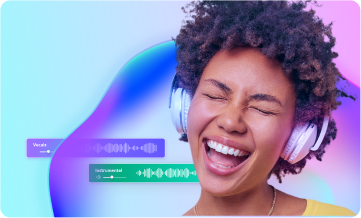Remove Watermark from Shutterstock Online Free

Removing watermarks from your media can often be a time-consuming and tedious task. However, with our Watermark Remover, you can remove Shutterstock watermarks from your images with just one click, ensuring the integrity of the original image remains intact.

You need a clean, professional-looking image or video for your project but don't have any editing skills. No problem! Upload your media, and our tool will use AI to automatically identify and remove the Shutterstock watermark, ensuring your project looks polished and professional.

Our advanced AI technology smartly detects and removes Shutterstock watermarks, ensuring your images and videos retain their original clarity and detail. Enjoy high-quality results without any manual effort.

Our Shutterstock Watermark Remover is designed with cross-platform compatibility, supporting desktop and mobile devices. Whether at the office, home or on the go, you can edit your images and videos without any hassle, ensuring you stay productive wherever you are.
How to Remove Shutterstock Watermark?
FAQs - AI Shutterstock Watermark Remover
- Open AniEraser on your browser app, then tap Upload to browse and upload a photo.
- After loading up your photo, use your finger to brush the unwanted logos.
- Tap Remove objects now to delete Shutterstock watermark before downloading the photo.
Meet More AI Tools like Clothes Removal


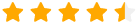 4.9 (45017,586 Votes)
4.9 (45017,586 Votes)