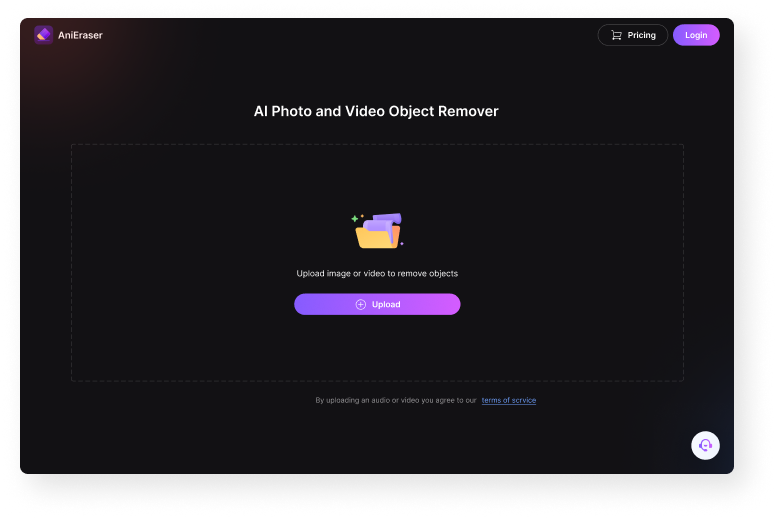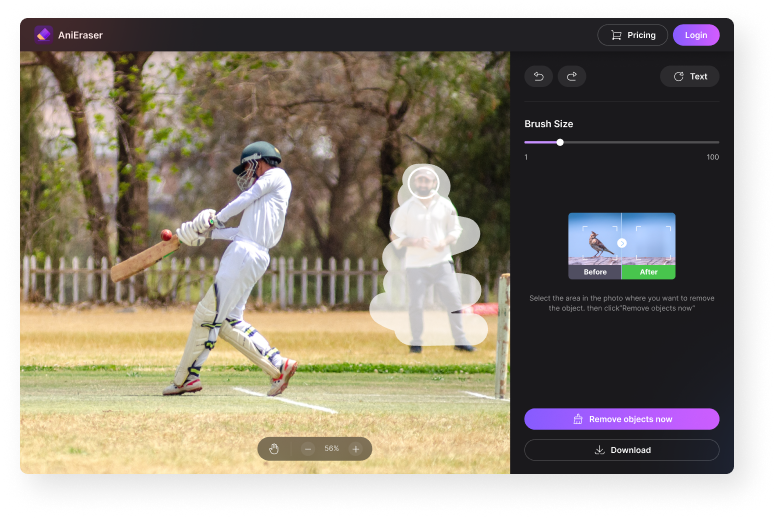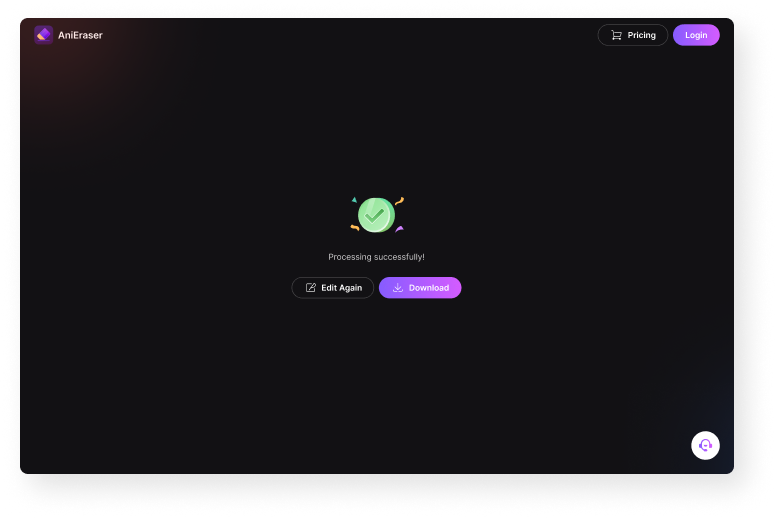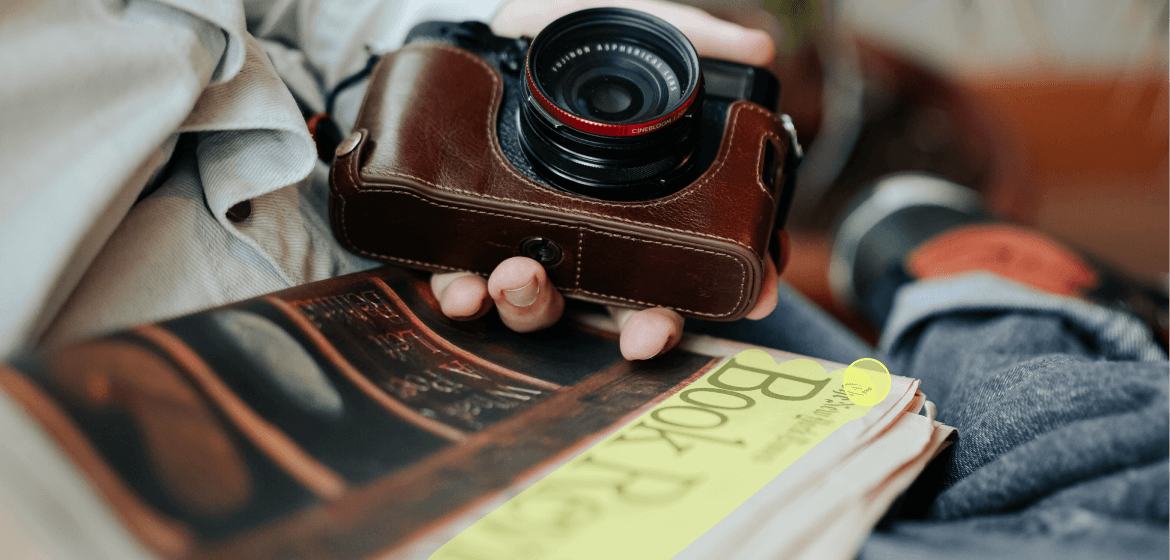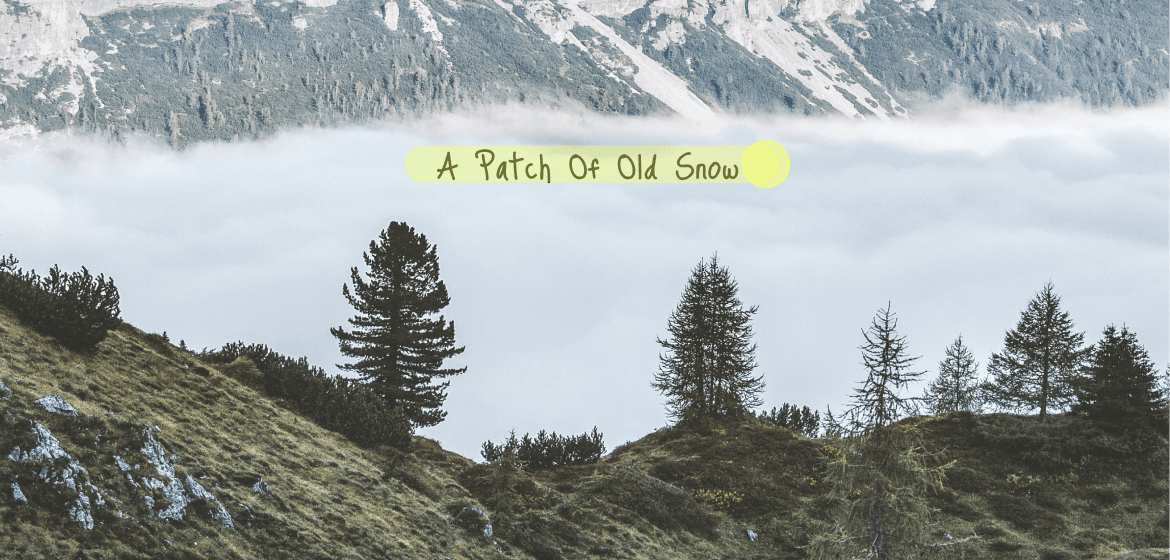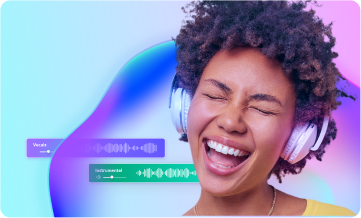Magically Remove Distracting Text from Visuals Online Free



AniEraser uses advanced AI capabilities to quickly remove texts from images without complications. After brushing the unnecessary words or texts you want to remove from the picture, the AI text remover will auto extract the texts and erase them in seconds, making your work much easier.


If you want to remove unwanted text without affecting the background of your photo, AniEraser is the tool for you. It uses reliable text-detection technology that accurately scans text overlays and separates them from the image background. After removing the text, it recreates the photo with the surrounding pixels, giving you original-looking images.


Besides removing texts, AniEraser allows you to delete any unwanted object from your photos. With it, you can erase obtrusive logos, date stamps, captions, and other items you don't want to be part of your photo. Just brush the object you want to erase, and AniEraser will do all the work.


After erasing unwanted texts from photos, you may want to retouch them to improve clarity and quality. With the handy Photo Enhancer, you can make your edited images look clearer by removing blurriness and smooth edges. It’s an AI-powered tool that automatically detects low-quality photos and enhances them accordingly.
How to Remove Text from Image?
FAQs - Text Removal for Image
Besides it, you can also use these proven tools to clear text from image effectively:
• PhotoDirector: It is a Windows/Mac program that makes removing images from photos a breeze on the simple user interface. This AI text remover is free to use and doesn’t have annoying adverts.
• Fotor: This is a powerful all-in-one photo editing application for Android and iOS devices. Besides acting as a text background remover, Fotor can enlarge photos, create collages, upgrade clarity, and more.
• SnapEdit: Here is another mobile app for clearing texts from photos using Artificial Intelligence. It auto-detects and separates unwanted texts from image backgrounds before removing them with a simple screen touch. It cleans your photos in seconds.
- Open AniEraser on your browser app, then tap Upload to browse and upload a photo.
- After loading up your photo, use your finger to brush the unwanted texts.
- Tap Remove objects now to erase the text before downloading the photo.
For a quick and efficient solution, I recommend using Media.io's Remove Text tool. It's an online app that uses AI to intelligently remove text from images, saving you time and effort. Give it a try!
Absolutely! Here are some popular apps that can help you remove text from images:
Some Use Cases of Our Text Removal
Those who work in the digital marketing sector know that product demos keep changing according to demand. With AniEraser, you can erase or replace existing texts with new ones to deliver a different concept while maintaining originality.
If the text on a billboard advertisement is in a crucial position and you want to replace it with updated information, you can use a reliable text eraser. The tool will help remove text from pictures while maintaining the original quality. It seamlessly blends the edited section with the surrounding setting, ensuring that the photos look great without any noticeable loss of quality.
Graphic designers like playing with different image concepts to get the most creative images. But to achieve this, you must get unnecessary texts and objects out of the way using a tool like Media.io AniEraser.
Sometimes you can find an excellent landscape picture only for it to be ruined by obstrusive words. In that case, use AniEraser to remove these unwanted texts and add originality to the photos you want to share online.
Meet More AI Tools like Text Eraser


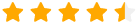 4.8 (17,586 Votes)
4.8 (17,586 Votes)