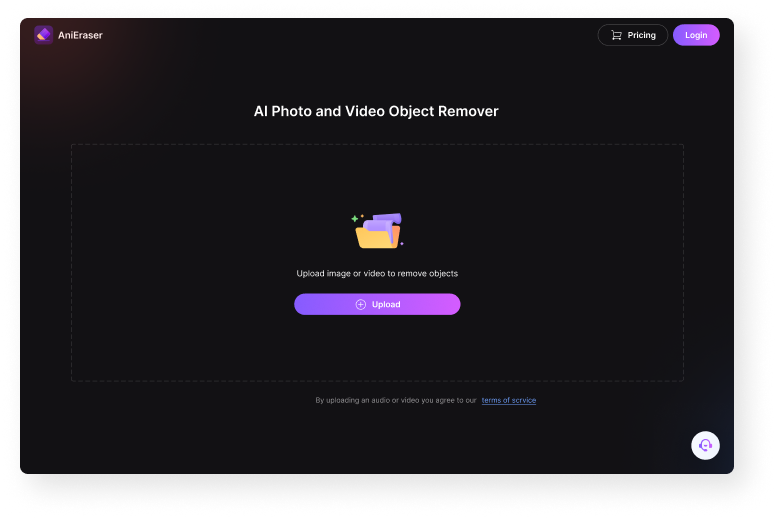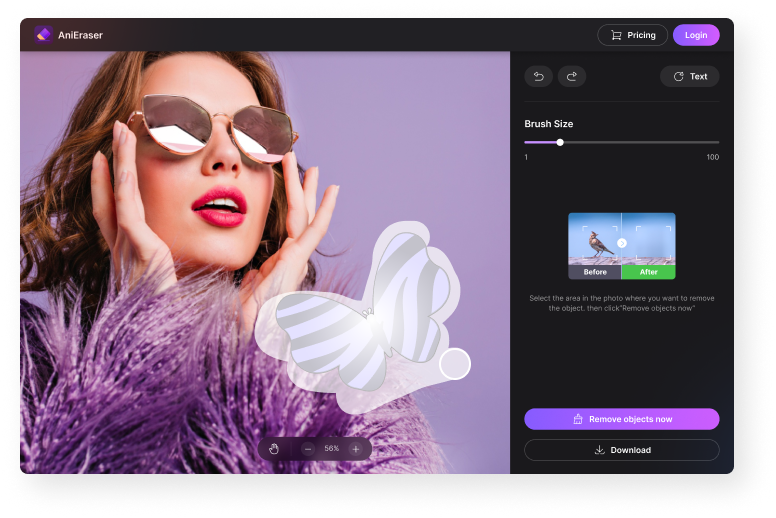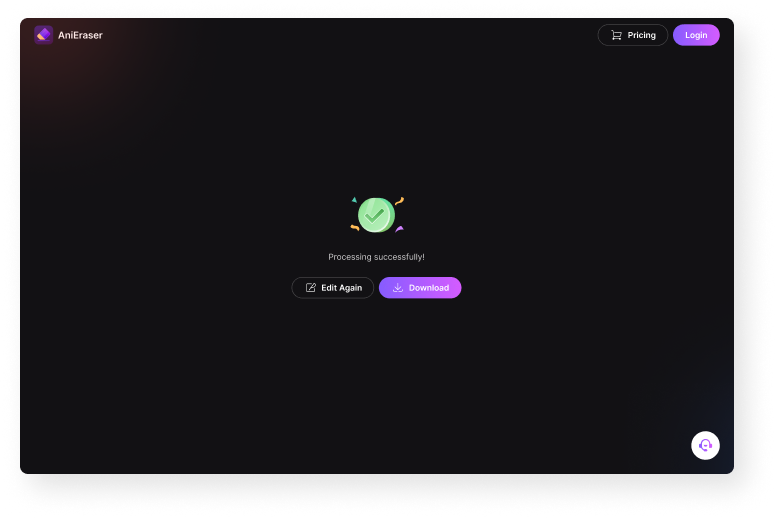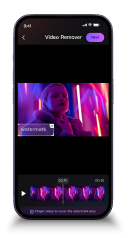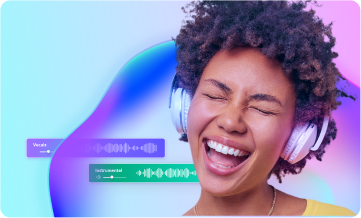How to Remove Emojis from Video or Image Easily?
More Possibilities on Multi-platform AniEraser
To access all product solutions and comparative information for AniEraser, click here to view.
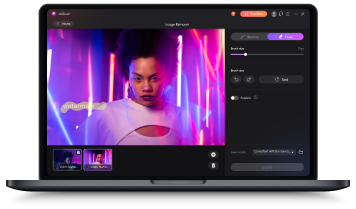
More advanced functions for desktop
- Supports import and export of more formats.
- Supports large and high-resolution files.
- Supports batch processing of multiple files.
Remove Emojis from Video and Photo with AI-Powered Remover


AniEraser is powered by high-tech AI, which allows you to remove objects from your uploaded file in a few clicks. Say goodbye to unwanted emojis, stickers, texts, watermarks, or logos that might ruin your image and video's aesthetics using it.


Emojis have long been a delightful way to infuse videos with personality emotions. However, these visual elements may no longer align with our evolving sentiments. That's where AniEraser comes to the rescue! Choose the emoji you wish to eliminate, and let our automated process work its magic. Soon, you'll have a pristine video that perfectly captures the essence of your moment.


AniEraser offers a comprehensive character removal solution, allowing you to effortlessly eliminate emojis and stickers from landscapes. Whether you're using our PC software, the iPhone/Android app, or accessing it online via any browser, you have the flexibility to remove these elements seamlessly.


Editing photos is relatively straightforward but dealing with videos requires some advanced tools and skills to remove emoji from video of tiktok/whatsapp/snapchat/facebook online. No worries! Just upload your video on AniEraser, and you'll easily be able to remove emojis with a simple click.
Know More about AniEraser
Meet more AI Tools.


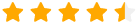 4.8 (17,586 Votes)
4.8 (17,586 Votes)