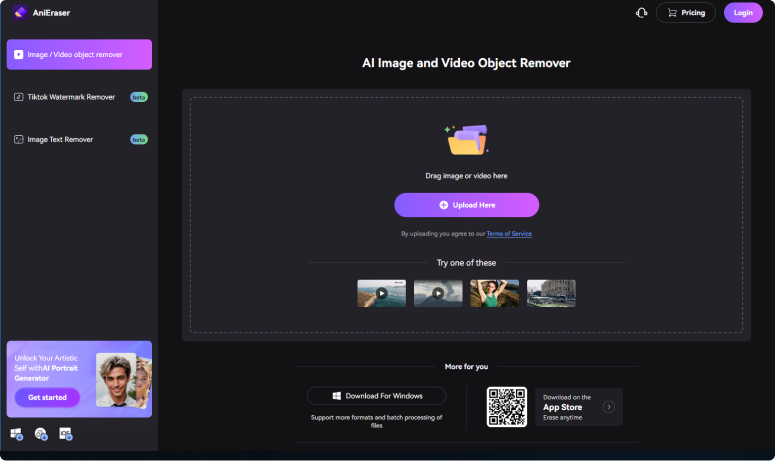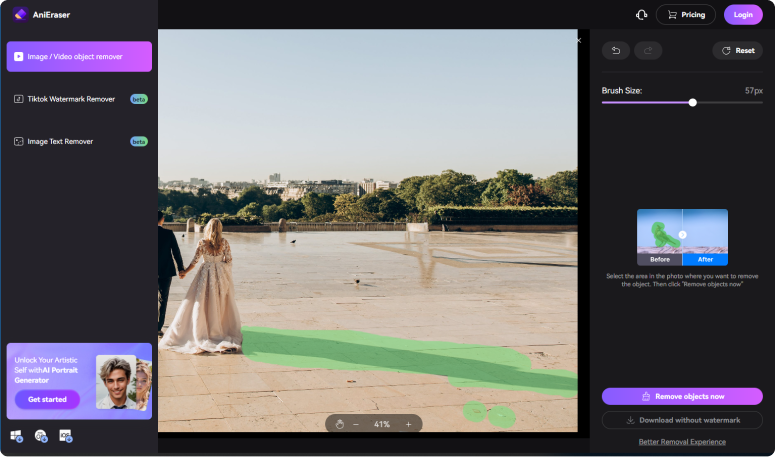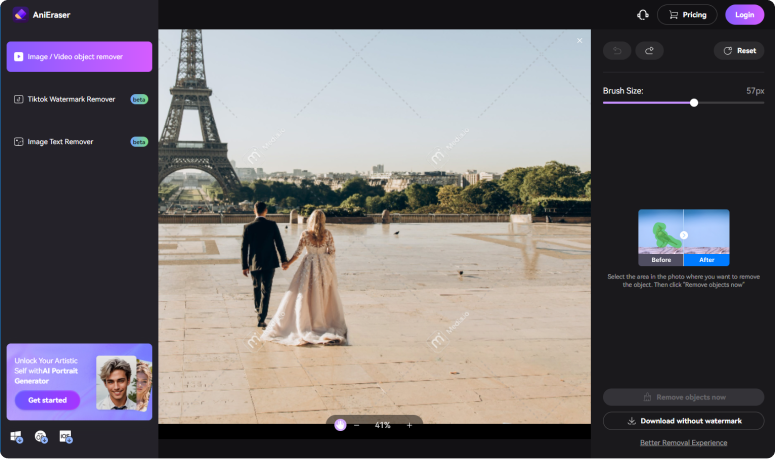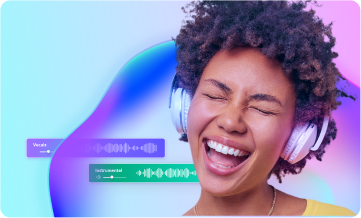Erasing Shadows from Images Made Easier with AniEraser


Unveiling the extraordinary power of AniEraser, where flawlessness becomes easily attainable. Effortlessly eliminate any trace of shadows, leaving no evidence behind. This remarkable tool seamlessly handles shadows of every kind, ranging from intricate designs to those resulting from varying lighting scenarios. With AniEraser, whether it's a single image or an entire collection, watch as each one is expertly processed, saving you significant time and effort.


With AniEraser, you can effortlessly eliminate shadows caused by intense sunlight, studio lighting, multiple light sources, ambient light, and even shadows on buildings or architectural landscapes resulting from trees, rocks, or other natural elements. Whether you are capturing portraits, real estate shots, product images, landscapes, or nature scenes, you'll love this cross-platform shadow remover for images and videos.


AniEraser surpasses typical shadow remover apps by using cutting-edge algorithms for precise shadow detection and elimination in images and videos. With AniEraser, you can effortlessly remove TikTok video watermarks, add censoring black bars, erase glare or reflections, emojis, passagers, and unwanted texts from both videos and images. But that's not all! AniEraser can also detect and remove texts from images without any manual intervention. Say goodbye to shadows and unwanted elements with this extraordinary object remover tool.


Ever encountered those frustrating moments when eliminating shadows fails to bring out the desired brilliance and vibrancy in your portraits? Look no further! Elevate your dark-lit portraits to new heights and make those captivating facial features truly come alive. How, you ask? Introducing the remarkable Portrait Enhancer feature, available exclusively on Media.io Image Enhancer Online. It can auto-enhance any photos online in 1 click, enlarge, deblur, denoise and even adjust color to make it look clearer.
How to Remove Shadows from Photos with AniEraser Online?
Removing shadows from photos is made effortless with AniEraser. Simply upload your desired image, use the intuitive brush tool to mark out the shadows, preview the edited photo without shadows, and save the final result. AniEraser ensures compatibility across various platforms, making shadow removala seamless process for Windows, Mac, iPhone, and Android users.
FAQs about AniEraser Photo Shadow Remover
Repurpose Your Shadow-Free Images
Online sellers rely on high-quality product images to showcase their products. Shadows can often be cast on products during photography, which can affect the overall appearance and professionalism of the image. Removing shadows created by studio lighting equipment or ambient light can help to create a professional look, resulting in clean and well-lit product images suitable for e-commerce platforms, catalogs, or advertisements, making the products more appealing to potential customers.
Real estate agents aim to showcase properties in the best possible light to attract potential buyers and renters. Shadows caused by uneven lighting or other factors can make a property appear dim and uninviting. By eliminating shadows cast by buildings, trees, or other structures and achieving even lighting, real estate agents can present properties in a more captivating and desirable manner.
Removing shadows in photography is beneficial in both portrait and landscape photography. In portraits, it creates a flattering and evenly-lit image, enhancing the subject's features and reducing distracting shadows. In landscapes, it helps to create a balanced image, enhancing the natural beauty of the scenery and ensuring clear visibility of details.
Meet More AI Tools like Shadow Eraser


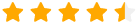 4.8 (17,586 Votes)
4.8 (17,586 Votes)