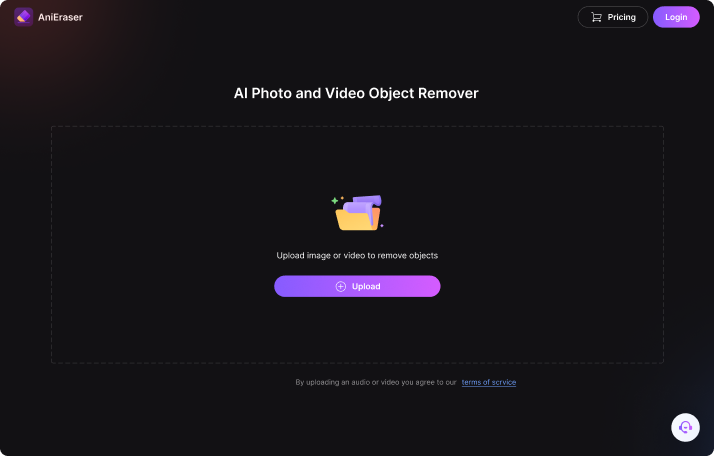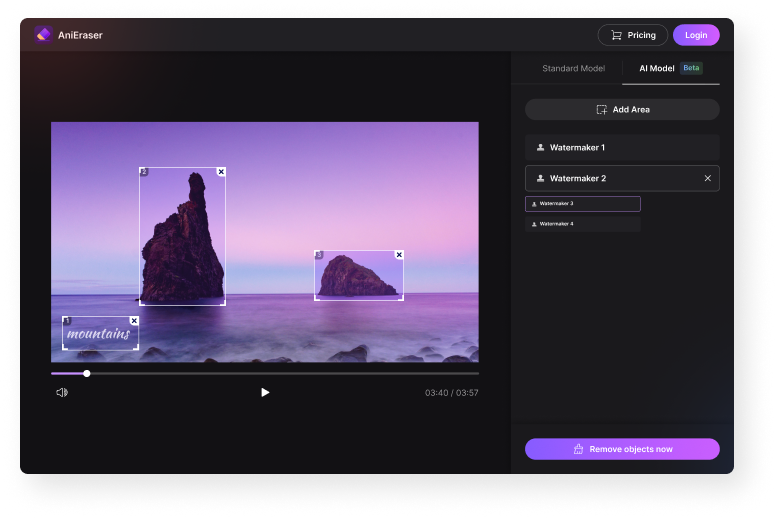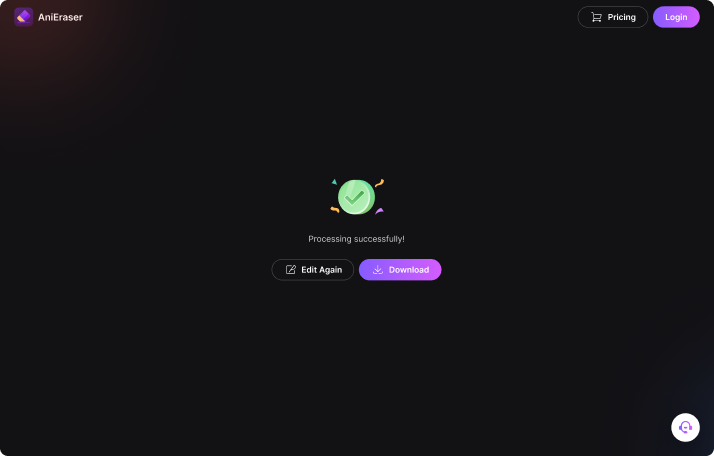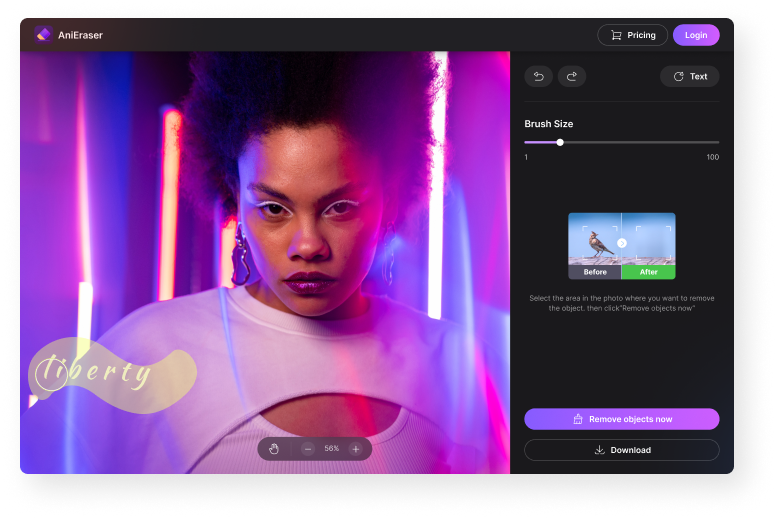Powerful AI video & photo object removal tool
AniEraser can do much more than we can imagine. It has the power to remove watermarks, glare, shadows, passersby, text, clothes and any unwanted elements.
Let's unlock more features of AniEraser together.
Let's unlock more features of AniEraser together.
How to use AniEraser easily?
Why does AniEraser impress you?
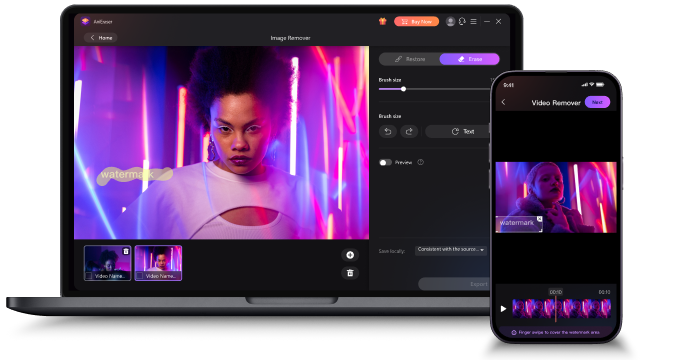
A cross-platform tool that fits all of your needs
AniEraser is a cross-platform watermark remover that is compatible with PC, iOS, Android and online websites to fulfill your needs. You can remove unwanted objects from original files in batches using the desktop software with no file size or quantity restrictions. Three-platform; one account.

Powered with AI
The use of AI makes it an incredible tool for erasing undesired objects from images and videos. It removes unwanted text, watermarks, images, or other overlays. AniEraser can even create new files with no overlays in a few seconds.

Remove multiple unwanted items
AniEraser enables you to erase multiple items in a video or image in one go. Simply brush over the areas with unwanted overlays (up to 5 files at once).
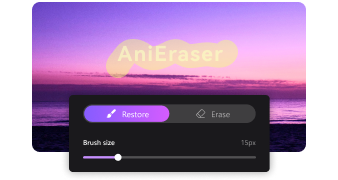
Customizable for precise results
AniEraser enables you to change the brush size to cover a larger or smaller area based on the size of the object you want to remove. It helps make precise modifications and achieve the best result.

Erase objects without quality loss
AniEraser promises fast and precise results while preserving the quality and details of the image or video. Save time and effort with ease.

No editing skills required
AniEraser doesn't require any video and photo editing skills or learning. Simply import the files and choose the objects you want to get rid of. Then, you'll get videos and photos free of undesired overlays.
What are our customers saying about AniEraser?
14+ years
brand
160+
countries
3
platforms
50,000,000+ users
around the world

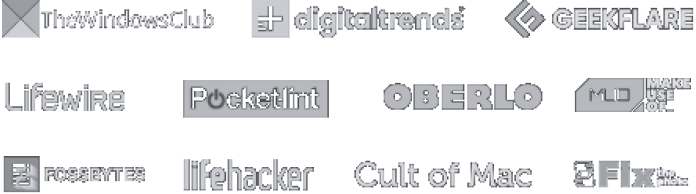
Know more about AniEraser
AniEraser can be used on all three platforms. Is it free?
Users can edit one video or photo for free on desktop, ios, Android, or website whereas paid users will have unlimited access to the desktop version. Once you have subscribed to AniEraser, you can use the tool across three platforms.
Can I remove unwanted items from pictures and videos in batches?
The AniEraser desktop app can batch process, upload and export up to 5 photos or videos at a time.
What kind of objects can AniEraser remove?
AniEraser supports removing people in pictures and videos, unwanted objects, watermarks, logos, redundant text, blemishes on human faces, creases in old photos, etc. Select the object you want to erase, and AniEraser can help you accomplish it!
Can AniEaser remove unwanted objects from videos?
Yes, the tool can remove objects or overlays from videos and images at the same time. Simply import the video you want to edit. Then, select the object you want to get rid of with just a click and export.
What should we be mindful of when editing a video and photo with AniEraser?
We do not recommend users edit photos or videos with copyrights. Users are liable to pay compensation or damage etc. for copyright infringement. Remember to get permission to use the original image or videos from the owner before using it.